Thinking about Structure
| WikiEducator Tutorials | ||
|---|---|---|
| Tutorial 10 | Introduction | Subpages | Previous and next links | Using Categories | Summary & FAQs | |
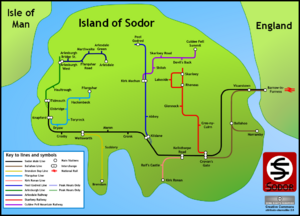
The structure of a wiki is best described as a network. Each page in a wiki is a node in the overall network, and can link to, or be linked from, any other page in this network (or any other node in the greater network of the World Wide Web).
It is often good for educational content to be more structured than this, so that you can link pages to each other while maintaining a reference to their logical structures and relationships with other pages.
Fortunately the Mediawiki software we are using is very powerful and there are easy ways to link pages according to their logical and structural relationships with other pages. This kind of structuring may also be thought of as creating Subpages.
There are other ways in which you can provide visual or navigational clues to reflect the structure of your content. Creating Navigational templates and using Categories can provide an overview of your contents' structure and help users to navigate through the network. We will briefly cover categories, and previous and next links in this tutorial while some of the options for navigational templates will be covered in an intermediate tutorial.