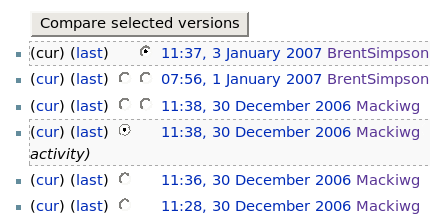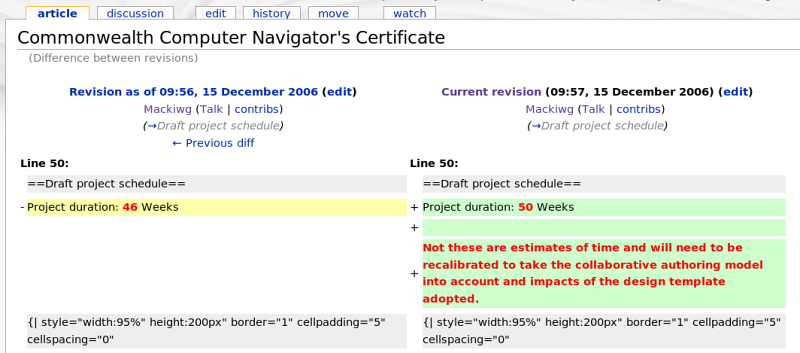Diff & History Links
| WikiEducator Tutorials | ||
|---|---|---|
| Tutorial 7 | Wiki Ethics | Recent Changes | Diff & History Links | Reverting | Show me how | |
History
All editable pages on WikiEducator have an associated page history, which lists all changes made to the page in reverse-chronological order. You can access this information by clicking on the history tab that is located at the top of every page. Viewing the history of a page is similar to looking at the Recent Changes, but in this case the changes are just for this page.
Diffs
The history page also allows you to compare changes between one edit of the page and others. A diff is the difference between two versions. It can be viewed by clicking the page history tab at the top of every page. For every version or change that has been made to the page there are potentially two radio buttons: the left column is for selecting the older version, the right column for selecting the newer one. Pressing "Compare selected versions" gives the difference between the two versions.
| Take a look at the history of this page by clicking on the history tab above. Select the versions you want to compare by clicking the radio button beside each and click on the compare changes button at the top or bottom of the list.
If you're not sure what to do - take a look at the Show me how screen movie.This is an animated screen capture. (If you have dialup connection, you may want to skip this)
|
If you have completed the above Activity you would have noticed a screen that looked similar to this:
The right hand side displays the most current version of the page, while the left shows the previous state. From this diff we can see that the user (Mackiwg) changed Line 50 from 46 Weeks to 50 Weeks and also added a note about how the project duration was estimated.
Viewing the diff between two versions of a page is the best way to get a detailed view of what exactly has been changed on a page.