Learn nodes
![]() Digg this
Digg this
![]() Post to del.icio.us
Post to del.icio.us
![]() Post to Furl
Post to Furl
![]() Post to Magnolia
Post to Magnolia
![]() Post to Yahoo
Post to Yahoo
- A Learn node is a tool for sending an online visitor into an OER asset that is of specific interest to that searcher -- causing that person to think: "hey, this is a great resource" and be likely to bookmark the asset, enriching the micro subject's connectivity. -- Judy Breck
Learn nodes are a way to interlink OER resources among themselves at the micro level by subject -- MIT, with Open University, with Smithsonian -- creating cognitive patterns of high value for learning.
The learn node method is a way individuals and academic experts can add their own online guidance in sending pedagogical traffic to quality knowledge resources in their fields.
Contents
Some examples of Learn nodes
Think of Learn nodes as short promotions for the educational resource.
- Zac the Rat teaches the letter “a” reading
- Dinosaur sinus clues to bird breath biology
- Visualizing Cultures and Perry Landing in Japan 1854 culture, history
- Johannes Kepler’s Laws, planetary motion, Isaac Newton formulas physics
CIS 2 Fall 2008
Creating Learn nodes
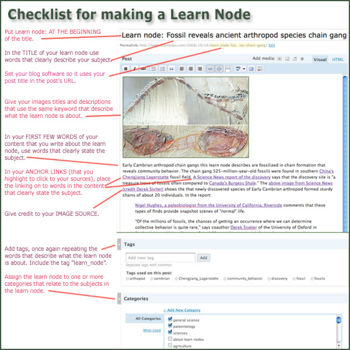
See example Learn node http://www.learnodes.com/2008/10/14/learn-node-fossil-reveals-ancient-arthropod-species-chain-gang/
Your job is to create a bunch of learn nodes - as many as you can in your hours of community service learning. The general subjects should be something to do with science education. Post them to your blog. Find open educational resources (OERs) about science topics of interest to you and create learn nodes for the subject of the resource.
To fulfill your community service learning requirement, you must work the required minimum number of hours. However, you can do the work in shorter sessions anytime throughout the project work time. All work must be completed by the final project summary due date.
You can select any topic or topics that interest you. Be sure to promote your learn nodes at a social bookmark site as well.
- Review the learn node examples provided above.
- Find a site or open educational resource (OER) to be "noded" - featured as a learn node blog post.
- Include a picture from the OER.
- Write a brief description of the topic, including links to sections within the OER or particular interest.
- See the examples - keywords in the post linked to the OER - 3-4 links or more
- Include 1-2 short paragraphs, a short quote from the OER if appropriate
To attract the search engine spiders to your learn node, and help the spiders understand what your learn node is about, be sure to do these four things that are methods of search engine optimization
- In the TITLE of your learn node use words that clearly describe your subject, like: Learn node: Zac the Rat teaches the letter "a" for reading. Be sure your blog is set to use your title when it creates the URL of the post, instead of using a number or post date. The spiders always read your URL.
- Put Learn node: at the BEGINNING OF EACH TITLE - to build recognition among people who run across it as well as getting spiders to recognize the it.
- In your FIRST FEW WORDS of your content that you write about the learn node, use words that clearly state the subject. The spiders read the first few words, but not necessarily more.
- Example first few words: Zac the Rat teaches the letter "a" in this colorful, interactive . . .
- (Yes, this is repetitive to people who read it when your post title and first few words are much the same, but it helps the spiders know what your learn node is about.)
- In your ANCHOR LINK (that you highlight to click to your source), place the linking on to words in the content that clearly state the subject.
- Good Anchor highlight: Zac the Rat for reading.
- Poor Anchor highlight: click here
- Post your learn node
- Use the blog's tag feature to add keywords about the topic. Include the tag "learn_node"
- Create a social bookmark - In Digg or del.icio.us, save a bookmark to the post. Include tags "learn_node" and other tags about the topic of the learn node you just posted.
Additional information
- Learn node: Fossil reveals ancient arthropod species chain gang - Learn node in the annotated checklist image above.
Great information
- Start with site with great information on a topic of interest to you - NASA, Smithsonian
Open Educational Resource (OER) / Learning Object
- Start with an actual open course or lesson - Typography, Physical Geography
News source
- Start from a news source like http://science.slashdot.org which summarizes and links to news items.
- Review the actual news article - in ScienceNews, for example
- Find more source material related to the subject of the article - original work, information about an expert quoted in the article, an OER about the general subject
- Write your learn node with links to the article and the background sites.
- Post your learn node with appropriate subject tags
- Promote your learn node - digg, delicious, ...
A detailed description of the process from Judy Breck...
Thus if I were looking in SlashDot for knowledge to create learn nodes, I would pick from SlashDot new items that contain kernels of school subject/academic type knowledge, and then I would click into the Slashdot post to look at the source it highlights for the knowledge it contains. For example on Friday October 10, @9:14PM there is a post called "Arthropod Chain Gangs." Clicking into the source of this Slashdot post opens a ScienceNews article "New Arthropod Species Really Stuck Together: Fossilized chain formations reveal community behavior." This article is fine for a learn node. The person who uses it in a learn node and turns it loose in the internet will help determine what patterns of knowledge it can potentially join by adding tags, such as: fossils, cambrian, arthropods -- and a tag for community_behavior. Imagine the excitement of adding this example to a study of the community behavior of ants, sheep, or humans. Because you have put it into a learn node, this bit of knowledge becomes a potentially important bit idea contributor that can travel freely within the internet as OER.http://www.sciencenews.org/view/generic/id/37463/title/New_arthropod_species_really_stuck_together
Although I would not think of SlashDot as a primary source, I would respect Science News. When I am making learn nodes in a source like Science News, I always do a Google search for the scientist mentioned in the article. Often this leads to a primary report, on the scientist's website, of his or her work. I then add that link into the learn node, along with the Science News - type report. In the case of Nigel Hughes (who is the anthropod chain gangs guy) his current work is not set out, but there is a very interesting page on the research he assigns to his students: http://trilobyte.ucr.edu/nch/ro.html
One other point. You will notice that the learn nodes I have made for learnodes.com are not single links, but little topic clusters of links. In the SEO terminology, they are "landing pages." Their purpose is to draw visitors to a topic page where those visitors will find more than one link out to relevant knowledge. For the arthropod fossils, I might add this background from Connexions: http://cnx.org/content/m12146/latest/ And this description of the famed fossil site in China where they were found: http://www.fossilmuseum.net/Fossil_Sites/Chengjiang.htm
OERs
An open educational resource is either a teaching (pedagogical) or knowledge (science, history, etc.) internet resource that is open to anyone online. OERs range from bundles like courses (MIT) to objects (Rice Connexions). Some pieces from MIT courses (ferreted out from the PDFs) are potentially learn nodes. The objects, as Connexions calls them, range from large groups of sections for a subject to small pieces of these sections; the latter small pieces are learn nodes.
To qualify for a learn node a node must contain some knowledge you can learn. Creating learn nodes is a way of giving urls, tags, and SEO to small bits (nodes) of knowledge that have learning value and are open to anyone online. By loosing learn nodes into the open internet each node is able to join unlimited patterns with other learn nodes.
Tags
Social bookmarking is a great way to promote learn nodes.
- learn_node - tag for all learn nodes
- subject - science, math, biology, earth science, astronomy
Social bookmarking sites
![]() Digg this
Digg this
![]() Post to del.icio.us
Post to del.icio.us
![]() Post to Furl
Post to Furl
![]() Post to Magnolia
Post to Magnolia
![]() Post to Yahoo
Post to Yahoo
- del.icio.us tag as learn_node
Noders of note
Project suggestions
Science - general science topics that are reported in the media
- in the news - Mars lander, stems cells, cancer, HIV
- biology
- physics
- chemistry
Arts, Literature and Culture - elementary school and high school science topics
- history
Literacy
- reading
- English Language Learning (ELL)
Existing Open Educational Resources (OERs) - Higher Education
- Rice Connexions, MIT Open Courseware, Stanford, MERLOT, Foothill Global
K-12 OERs
Learn more...
A note from Judy Breck:
For the past several months I have been building a blog called Learnodes.com: http://www.learnodes.com/
The blog has begun to generate visitors from search engines to OER links mentioned in my posts. I realize that the way I am doing this could become a method for improving the awareness and general use of OER resource.
The Learn Node method crystallizes and formalizes techniques that have emerged informally. We know these things work. Doing them consciously, collaboratively and intensely could significantly increase the awareness and use of open educational resources by students, teachers, researchers and the public.
Learn nodes implement the fundamental network platforming of OER.