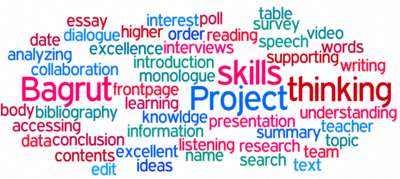Bagrut Projects
Contents
English Bagrut Project
How to do the Bagrut Project
What will the project look like when it is finished?
The project will include ALL of the following elements:
Front page
Introduction
Research questions
Our Findings
Conclusion
Individual Reflections
Name 1
Name 2
Creative Section
Name 1
Name 2
Bibliography
Internet web Sites
Books
Movies
Articles
Appendix
Photos
Interviews
Bagrut Oral Exam
Oral Bagrut Project Questions
The following are suggested questions for the oral Bagrut examination taken from the Inspectorate website
- Why did you or your group choose this topic?
- How did you or your group choose this topic?
- What interests you about the topic?
- What was the most interesting thing that you learned about your topic?
- What new information did you gain from doing the project?
- What new skills did you learn from doing the project?
- How did you divide the tasks / work among your group members?
- Name two sources you used.
- Where did you find your sources?
- What did you enjoy about doing the project?
- What did you find difficult about doing the project?
- What was the most difficult part of doing this project? How did you overcome it?
- What else would you like to know about the topic?
- What would you have done differently?
- How did you present your project to your classmates?
Front Page
- Title of Project
- Research Question
- Teacher's Name
- School Name
- Your Name
- Date
Introduction
- Introduce the topic and research question or questions
- Purpose of the project: Reasons for choosing this topic
- The steps you took in working on the project
Body
Conclusion
- What solutions or conclusions have you come to.
- Summary of your work on the topic
Reflections
- The process of working on the project
- What worked and what didn't work for you.
- What was the experience like for you?
Appendix
- Survey questions
- Survey results (graphs)
- Photos
- Interviews
Bibliography
- Books
- Internet web sites
- People you interviewed
- TV or radio shows
Presentation of the Bagrut Project
Sample Bagrut Projects
Recording Your Bagrut Project
- You can present your Bagrut project by adding it to a powerpoint presentation and then adding uploading it to authorstream, adding the url to your project page, or you can let authorstream add your work privately on Youtube and then add the url of the youtube video to your page or you can add a collaborative video (Kaltura) to your page and add the youtube video authorstream created to the collaborative video. If you don't want to do that, you can use TipCam and bliptv to record and add your Bagrut project presentation. The various ways are demonstrated on this page.
- TipCam will record a video of your screen
- TipCam is a free and useful way to record a PDF file of your Bagrut project.
- Upload the TipCam file to BlipTV and add the URL of the embedded code to your Bagrut project.
- Generate a PDF file of your Bagrut Project on Wikieducator by going to your page, toolbox, download as PDF, and wait. You can then make a video recording of the screen (PDF) and print your project for the oral bagrut exam.
- Video Recording of How to Make a Video Recording of Your Bagrut Project using TipCam and uploaded on BlipTV
- Listen to the following PowerPoint presentation of my favorite spots in Israel. You will be doing the same thing using Authorstream or TipCam with Youtube, BlipTV or other video programs.
Demo on How to Use Authorstream for recording your PowerPoint presentations. Watch BlipTV for the recording.
| Failed to load RSS feed from http://blip.tv/rss/bookmarks/176141|long|max=5: There was a problem during the HTTP request: 523 |
PowerPoint Slide, Authorstream, and YouTube
Record your voice on the PowerPoint slides and add to authorstream. <kaltura-widget kalturaid='4b6msq7s7k' size='M' align='L'/>
Class Bagrut Project Presentations
Bagrut Project Layout, How To Create a PFD File and Share, and Student Bagrut Projects Please instruct authorstream to convert your powerpoint presentation of the bagrut project with your recorded voice into a YouTube video so you can add it to Kaltura. All you need to do, once you have your presentation converted to Youtube, is to click on add video, YouTube, search and add the name of your youtube video for the bagrut presentation. I suggest you label your YouTube video with our topic for easy access.
Add Your Bagrut Project Here
Please add you Bagrut project youtube video to the following Kaltura.
<kaltura-widget kalturaid='8sfqx55wgc' size='L' align='L'/>
Feedback and Questions
Please feel free to ask questions and help improve the projects by adding your feedback.